
These are instructions on How to install Quectel USB Driver on Windows Computer using the Driver Setup.
Requirements: You need to have a Windows Computer (32-Bit or 64-Bit) to install the Quectel USB Drivers.
Steps to install Quectel USB Driver
- Download and extract the Quectel USB Driver package on the Computer. If you have already downloaded and extracted the driver package, then SKIP this step.
- Once the driver package is extracted on the computer, you will be able to see the following files:
- Double-Click on the Setup.exe file to Launch the Setup Window:
- Once the Setup Window is Launched, Click on the Next button:
- Again, Click on the Next button to start the installation process:
- Now, the Quectel USB Driver will be installed on the computer.
- Once the installation is completed, Click on the Finish button to close/exit the Setup Window.
- Restart the Computer.

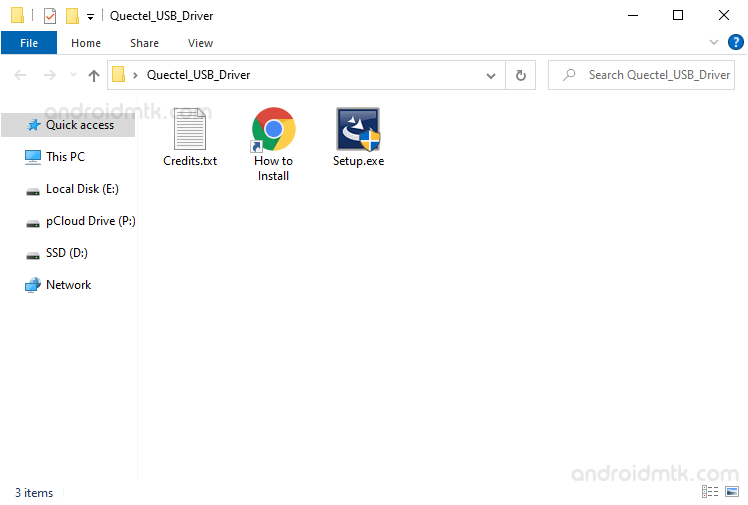
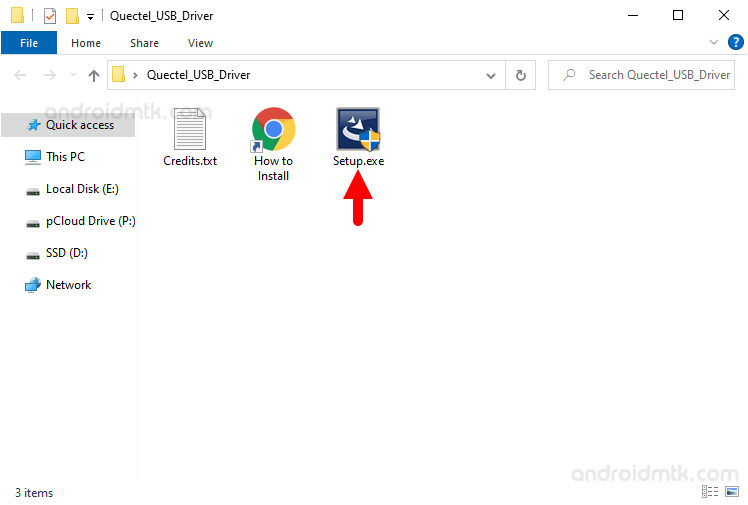
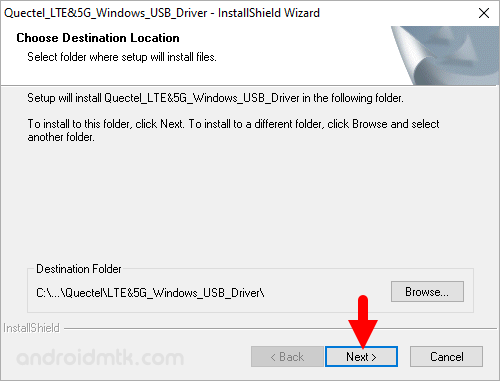
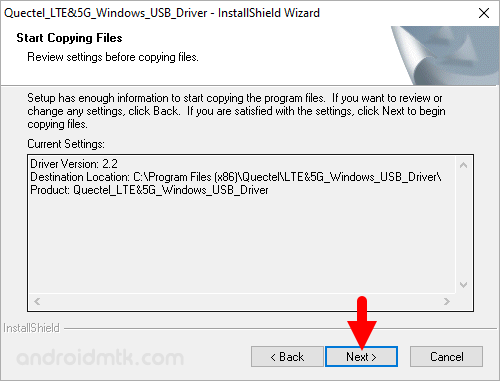
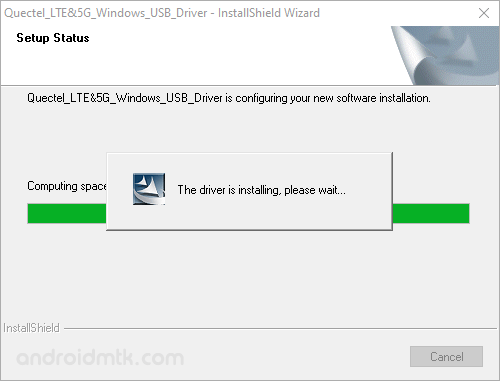
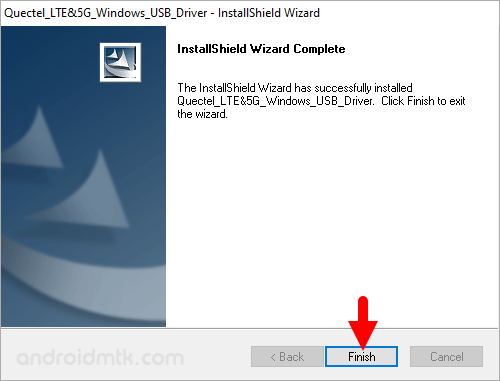
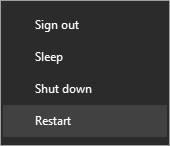
Once the Computer is restarted, you can easily connect your Quectel devices to the computer without facing any issues.
Readme Once:
[*] We have used the Quectel USB Driver V2.2.4 to create the above manual. If you wish, you can download the same driver from here.
[*] Driver Signature Error: If you are facing Driver Signature Error while installing the USB Driver, then head over to How to Fix Driver Signature Error page.
[*] Driver Easy: We recommend you to use Driver Easy application to update all the computer drivers in a Single Click.
[*] Credits: Quectel USB Driver is created and distributed by Quectel Wireless Solutions Co., Ltd. So, full credit goes to them for sharing the driver for free.